Demo 1:
Move a content block to/from its origin
Panel 1
Lorem ipsum dolor sit amet, consectetur adipisicing elit. Amet blanditiis delectus explicabo facere inventore itaque maxime nostrum numquam odio odit officiis perferendis quo rerum suscipit unde ut, veniam voluptates voluptatibus! Ad aliquam blanditiis consequuntur, dignissimos dolor dolores fuga impedit, ipsam magni mollitia nulla odit quaerat quidem rem rerum, temporibus totam. Consectetur debitis fugiat ipsam laboriosam maiores nihil ratione suscipit vero? Adipisci alias aspernatur atque commodi corporis debitis dicta dignissimos dolores dolorum ea earum esse eum exercitationem explicabo facilis ipsam laboriosam minima odio porro quidem reprehenderit suscipit temporibus voluptates, voluptatibus, voluptatum. A ad animi aperiam, beatae blanditiis commodi consectetur culpa, cum deserunt ducimus eaque earum ex facilis impedit nesciunt nostrum officiis optio pariatur quos repellat saepe sed unde ut vitae, voluptatibus.
Demo 2:
Moving a content block to/from its origin with collapse & reveal
Panel 2
Lorem ipsum dolor sit amet, consectetur adipisicing elit. Amet blanditiis delectus explicabo facere inventore itaque maxime nostrum numquam odio odit officiis perferendis quo rerum suscipit unde ut, veniam voluptates voluptatibus!Ad aliquam blanditiis consequuntur, dignissimos dolor dolores fuga impedit, ipsam magni mollitia nulla odit quaerat quidem rem rerum, temporibus totam. Consectetur debitis fugiat ipsam laboriosam maiores nihil ratione suscipit vero?Adipisci alias aspernatur atque commodi corporis debitis dicta dignissimos dolores dolorum ea earum esse eum exercitationem explicabo facilis ipsam laboriosam minima odio porro quidem reprehenderit suscipit temporibus voluptates, voluptatibus, voluptatum. A ad animi aperiam, beatae blanditiis commodi consectetur culpa, cum deserunt ducimus eaque earum ex facilis impedit nesciunt nostrum officiis optio pariatur quos repellat saepe sed unde ut vitae, voluptatibus.
How to:
HTML, CSS, and Javascript
The following code samples are implemented on this site using Laravel Blade, Tailwind, Daisy UI, and Font Awesome.
Let's take a look at the button for moving to the left in Demo 1. To start we need:
- A button to trigger the animation
- An outer wrapper that will hide overflow
- The element that we want to move around, and its id
HTML
<!-- button: move left -->
<button id="btn-moveLeft" class="btn btn-primary" onclick="movePanel1.translate('panel1', 'left', '150px')">
<i class="fa-solid fa-left-long"></i>
</button>
<!-- panel(s) container -->
<div class="overflow-hidden">
<!-- target panel -->
<div id="panel1" class="transition-all duration-1000">
<!-- panel contents -->
<div class="my-6 p-3">
<p class="text-xl">Panel 1</p>
<p>Lorem ipsum dolor sit amet, consectetur adipisicing elit...</p>
</div>
<!-- end panel contents -->
</div>
<!-- end target panel -->
</div>
<!-- end panel(s) container -->In this example, clicking our button will move the div with id "panel1" 150px to the left.
Get a copy of translate.js
Javascript
class Translate
{
/**
* Create a new instance with or without constructor arguments.
* To use this class generically, e.g. on click of one or more buttons, do not pass in any arguments. Then assign
* behavior by calling translate() with arguments.
* Or hardcode an instance to only work a certain way by using arguments, e.g ('elID', 'right', '20px')
* will create an instance of this class that only moves the element with id 'elID' 20px to the right.
* Then call translate with no arguments to perform that operation.
*
* @param {string} [elID] [opt] The id of the element to move. Default null.
* @param {string} [direction] [opt] The direction to move the element. Default null.
* @param {string} [value] [opt] Used with el.style.transform. Default null.
*/
constructor(elID = null, direction = null, value = null)
{
if (elID != null) { this.elToMove = document.getElementById(elID); }
else this.elToMove = elID;
if (this.isValidDirection(direction)) { this.direction = direction; }
else { this.direction = null; }
if (value != null) { this.spot = value; }
}
/**
* Determines if a requested direction is permissible
*
* @param direction
* @return {boolean}
*/
isValidDirection(direction)
{
let isValid = false;
const validDirections = ['left', 'right', 'origin', 'up', 'down', 'fromOrigin', null]
for (const validDirection of validDirections)
{
if (direction === validDirection) { isValid = true; }
}
return isValid;
}
/**
* Translate the element along an axis
*
* @param {string} [elID] opt: Which element to swipe. Default null.
* @param {string} [direction] opt: 'left', 'right', 'origin', 'up', 'down', 'fromOrigin', or null. Default null.
* @param {string} [value] opt: The value for translateX() or translateY(). Default null.
*
*/
translate(elID = null, direction = null, value = null)
{
// get or determine element to translate along its X axis
const el = (elID != null) ? document.getElementById(elID) : this.elToMove;
// get or determine direction to translate along its X axis
let dirTo;
if (direction != null && this.isValidDirection(direction)) { dirTo = direction }
else { dirTo = this.direction }
// get or determine value to translate
const spot = (value != null) ? value : this.spot;
switch (dirTo)
{
case 'left':
this.moveLeft(el, spot);
break;
case 'right':
this.moveRight(el, spot);
break;
case 'origin':
this.moveToOrigin(el);
break;
case 'up':
this.moveUp(el, spot);
break;
case 'down':
this.moveDown(el, spot);
break;
case 'fromOrigin':
this.moveFromOrigin(el, spot);
break;
default:
break;
}
}
moveLeft(el, x) { el.style.transform = `translateX(-${x})`; }
moveRight(el, x) { el.style.transform = `translateX(${x})`; }
moveToOrigin(el) { el.style.transform = 'translate(0%)'; }
moveUp(el, y) { el.style.transform = `translateY(-${y})`; }
moveDown(el, y) { el.style.transform = `translateY(${y})`; }
moveFromOrigin(el, spot) { el.style.transform = `translate(${spot})`; }
/**
* Get an element's bounding box
*
* @param {HTMLElement} el The element to get the DOMRect of
* @return {DOMRect}
*/
getBounds(el) { return el.getBoundingClientRect(); }
}Then initialize an instance of the Translate class:
Javascript
<script src="/path/to/Translate.js"></script>
<script>
const movePanel1 = new Translate();
</script>In the example above we did not pass any arguments to the new Translate instance. By creating a new instance like that we can pass in arguments to the translate() function.
HTML and Javascript
<!-- button: move up -->
<button id="btn-moveUp" class="btn btn-primary" onclick="movePanel1.translate('panel1', 'up', '150px')">
<i class="fa-solid fa-up-long"></i>
</button>
<!-- button: return to original position -->
<button id="btn-moveToOrigin" class="btn btn-primary" onclick="movePanel1.translate('panel1', 'origin')">
<i class="fa-solid fa-rotate-left"></i>
</button>
<!-- button: move down -->
<button id="btn-moveDown" class="btn btn-primary" onclick="movePanel1.translate('panel1', 'down', '150px')">
<i class="fa-solid fa-down-long"></i>
</button>
<!-- button: move right -->
<button id="btn-moveRight" class="btn btn-primary" onclick="movePanel1.translate('panel1', 'right', '150px')">
<i class="fa-solid fa-right-long"></i>
</button>
<!-- button: move from origin 30px right and down -->
<button id="btn-moveFromOrigin" class="btn btn-primary" onclick="movePanel1.translate('panel1', 'fromOrigin', '30px, 30px')">
<i class="fa-solid fa-crosshairs"></i>
</button>Alternatively:
We could hardcode a new instance of Translate with arguments, preventing it from performing any other kind of operation. Then we can call the translate() function with out any arguments.
Alternative init of Translate class
<!-- button: alternative move right -->
<button id="btn-altMoveRight" class="btn btn-primary" onclick="altMovePanel1.translate()">
<i class="fa-solid fa-right-long"></i>
</button>
<script>
const altMovePanel1 = new Translate('panel1', 'right', '150px');
</script>Regarding Demo 2
If you would like to learn about using my script, slide.js, for collapsing and revealing content blocks, visit my Collapse & Reveal code sample page.
Project Galleries
Tool
Color Average
Blend two colors to get their linear and logarithmic mid-point.
Tool
Multi Tab Opener
Like bookmarks on steroids: time released links with options and storage.
App
Jitter Bug
Simulated page traffic and product sales for marketing.
App
Shopping Cart
Originally made for use on Unbounce with Checkout Champ.
Tool
Public Library
A nifty little reading lens for classic novels using the Spritz SDK.
Collapse & Reveal
Animated Component
Slide a content block's height up or down.
Move Elements
Animated Component
Change or restore the location of a content block.
Code Snippet
Animated Component
The source code for this website's custom code snippet component.
Tabbed Panes
Animated Component
Nav tabs with content panels that fade in and out.
Window Resize Observer
Utility
Manage and perform a list of actions when the browser is resized.
Console Formatter
Utility
Opinionated extensions for console messages.
Fuzzy Scroll
Utility
Improved scroll-to behavior.
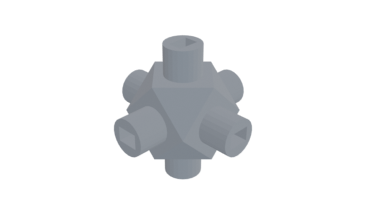
Cube Node
Have fun building structures by joining nodes with chopsticks
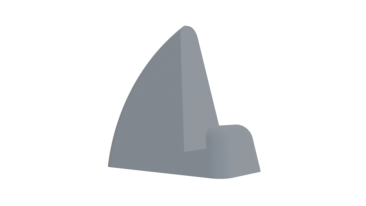
Laptop Stand
Use 2 to hold a thin laptop upright. Great with a wireless keyboard
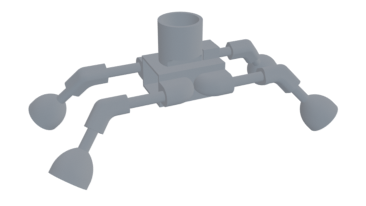
Little Buggy
A toy for kids. Requires 9V battery, small gray motor, and bouncy balls for feet
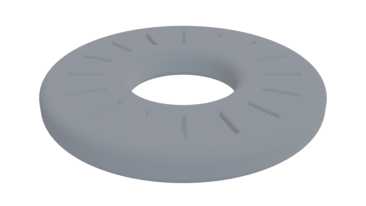
MicroSD Card Ring
Holds 16 MicroSD cards. Doubles as a paper weight