Demo:
Open your console to see these examples
Javascript
// ---------------------------
// using the console formatter
CF.log(['Multi styled ', 'log ', 'output.'], ['color: red', 'color: white', 'color: lime']);
CF.warn(['Multi styled ', 'warning ', 'output.'], ['color: red', 'color: orange', 'color: lime']);
CF.error(['Multi styled ', 'error ', 'output.'], ['color: red', 'color: red', 'color: lime']);
CF.info(['Multi styled ', 'info ', 'output.'], ['color: red', 'color: skyblue', 'color: lime']);
CF.debug(['Multi styled ', 'debug ', 'output.'], ['color: red', 'color: yellow', 'color: lime']);
CF.log(['Example', 'badge and message ', 'with multi styled text.'], [CF.getBadgeStyle('pink'), 'color: deeppink; margin-left: 0.5rem', 'color: lime']);
CF.warn(['Example', 'badge and warning ', 'with multi styled text.'], [CF.getBadgeStyle('pink'), 'color: deeppink; margin-left: 0.5rem', 'color: lime']);
CF.error(['Example', 'badge and error ', 'with multi styled text.'], [CF.getBadgeStyle('pink'), 'color: deeppink; margin-left: 0.5rem', 'color: lime']);
// -------------
// custom badges
CF.badgeCustom('CUSTOM', 'A fully customized badge with a message', 'color: white; background-color: tomato; font-weight: bold; padding: 0 0.5rem; border-radius: 0.25rem; border: 1px solid white');
CF.badgeCustomQuick('CUSTOM QUICK', 'A default badge with custom color and background-color', 'darkviolet', 'lavender');
CF.badgeCustomQuick('CUSTOM QUICK', 'A default badge with custom color and background-color and extra CSS', 'darkviolet', 'lavender', 'border-inline: 4px solid darkviolet');
// -------------------------
// default contextual badges
CF.badgeError('ERROR', 'For catching exceptions');
CF.badgeBlame('BLAME', 'Dev or 3rd party wrote faulty code');
CF.badgeAlert('ALERT', 'Dev sees a (possible) problem and can\'t or won\'t preemptively fix it.
For use with interrupting program execution, to obtain more input from the user.');
CF.badgeUserError('USER ERROR', 'The user is doing something incorrectly');
CF.badgeWarn('WARNING', 'Used to notify the user that Dev saw a (possible) problem, preemptively "fixed it",
and it is possible/likely that data/calculations/output/etc. may not progress as desired or come out as intended.');
CF.badgeUndefined('UNDEFINED', 'A query was made on an undefined object');
CF.badgeDebug('DEBUG', 'For use with console.debug()');
CF.badgeEmpty('EMPTY', 'A query returned null, "", or 0');
CF.badge('LABEL', 'Default badge with message');
CF.badgeFail('FAIL', 'A test case did not pass');
CF.badgeMistake('MISTAKE', 'A test case is a non-sequitur');
CF.badgeInconclusive('INCONCLUSIVE', 'A test case was unable to be validated, e.g. hung process, not enough data, etc');
CF.badgeSuccess('SUCCESS', 'A test case passed');
CF.badgeInfo('INFO', 'For describing a local detail or circumstance');
CF.badgeNote('NOTE', 'For adding contextual tangential information. E.g. "For more information see someLink"');
CF.badgeSuggestion('SUGGESTION', 'Advice or instructions for the user from the dev');
CF.badgeTodo('TO DO', 'Reminder for the Dev to finish something');
// --------------
// colored badges
CF.badge('Black', 'Badge with solid black background', 'black');
CF.badge('Gray', 'Badge with solid gray background', 'gray');
CF.badge('White', 'Badge with solid white background', 'white');
CF.badge('Violet', 'Badge with solid violet background', 'violet');
CF.badge('Fuchsia', 'Badge with solid fuchsia background', 'fuchsia');
CF.badge('Pink', 'Badge with solid deeppink background', 'pink');
CF.badge('Red', 'Badge with solid red background', 'red');
CF.badge('Orange', 'Badge with solid orange background', 'orange');
CF.badge('Yellow', 'Badge with solid yellow background', 'yellow');
CF.badge('Lime', 'Badge with solid lime background', 'lime');
CF.badge('Green', 'Badge with solid green background', 'green');
CF.badge('Cyan', 'Badge with solid cyan background', 'cyan');
CF.badge('Sky', 'Badge with solid deepskyblue background', 'sky');
CF.badge('Blue', 'Badge with solid blue background', 'blue');
CF.badge('Navy', 'Badge with solid navy background', 'navy');
CF.badge('Dusk', 'Badge with solid mediumslateblue background', 'dusk');
CF.badge('Indigo', 'Badge with solid indigo background', 'indigo');
CF.badge('Purple', 'Badge with solid purple background', 'purple');How to:
Javascript
Get a copy of ConsoleFormatter.js
Javascript
class ConsoleFormatter
{
constructor(styles = undefined)
{
this.styles = (!styles) ? this.getDefaultStyles() : styles;
}
/**
* Used to set default styles upon construction.
*
* @return {Object} Contains groups of strings. CSS rules for formatted console messages
*/
getDefaultStyles()
{
return {
badges:
{
// -----------------
// contextual badges
// errors
error: 'color: red; background-color: #3d0000; border-inline: 2px solid red;',
blame: 'color: orange; background-color: #3d2600; border-inline: 2px solid orange;',
alert: 'color: yellow; background-color: #262316; border-inline: 2px solid yellow;',
// warnings
userError: 'color: orange; background-color: #3d2600; border-inline: 2px solid orange;',
warn: 'color: yellow; background-color: #262316; border-inline: 2px solid yellow;',
// troubleshooting
undefined: 'color: white; background-color: black; border-inline: 2px solid black;',
debug: 'color: white; background-color: black; border-inline: 2px solid white;',
empty: 'color: #bbb; background-color: #444; border-inline: 2px solid #bbb; border-radius:',
default: 'color: black; background-color: white; border-inline: 2px solid white;',
fail: 'color: red; background-color: #3d0000; border-inline: 2px solid red;',
mistake: 'color: orange; background-color: #3d2600; border-inline: 2px solid orange;',
inconclusive: 'color: yellow; background-color: #262316; border-inline: 2px solid yellow;',
success: 'color: lime; background-color: #003d00; border-inline: 2px solid lime;',
info: 'color: darkturquoise; background-color: #003d3d; border-inline: 2px solid darkturquoise;',
note: 'color: deepskyblue; background-color: #00003d; border-inline: 2px solid deepskyblue;',
suggestion: 'color: violet; background-color: indigo; border-inline: 2px solid violet;',
todo: 'color: fuchsia; background-color: #3d003d; border-inline: 2px solid fuchsia;',
// end contextual badges
// ---------------------
// --------------
// colored badges
blank: '',
black: 'color: white; background-color: black;',
gray: 'color: white; background-color: #444;',
white: 'color: black; background-color: white;',
red: 'color: white; background-color: red;',
orange: 'color: black; background-color: orange;',
yellow: 'color: black; background-color: yellow;',
lime: 'color: black; background-color: lime;',
green: 'color: white; background-color: green;',
cyan: 'color: black; background-color: cyan;',
sky: 'color: white; background-color: deepskyblue;',
blue: 'color: white; background-color: blue;',
navy: 'color: white; background-color: navy;',
dusk: 'color: white; background-color: mediumslateblue;',
indigo: 'color: white; background-color: indigo;',
violet: 'color: white; background-color: violet;',
purple: 'color: white; background-color: purple;',
fuchsia: 'color: white; background-color: fuchsia;',
pink: 'color: white; background-color: deeppink;'
// end colored badges
// ------------------
}
}
}
/**
* Get the style of a particular badge type
*
* @param {String} type Which badge to get
* @return {string} A CSS rule
*/
getBadgeStyle(type)
{
return this.styles.badges[type] + ' border-radius: 0.5rem 1rem; font-weight: bold; padding: 0 0.5rem';
}
/**
* Calls getStyledOutput() to build a console output string with a badge and message
*
* @param {String} label The text that will appear in the badge
* @param {String} message The text that will appear next to the badge
* @param {String} style The style of the badge
*
* @return {*[]} An array containing arguments to be spread out as a console message
*/
getBadge(label, message, style)
{
return this.getStyledOutput(undefined, [label], undefined, undefined, [style], message);
}
/**
* Logs a badge & message to the console. Badge can be the default style or a colored background. Uses console.log().
*
* @param {String} label The text that will appear in the badge
* @param {String} message The text that will appear next to the badge
* @param {String} color Optional. Badge will use this.styles.badges.default or this.styles.badges.color. Default undefined.
*/
badge(label, message, color = undefined)
{
// const style = (color) ? this.styles.badges[color] : this.styles.badges.default;
const style = (color) ? this.getBadgeStyle(color) : this.getBadgeStyle('default');
console.log(...this.getBadge(label, message, style));
}
/**
* Contextual badge. Uses console.debug().
*
* @param {String} label The text that will appear in the badge
* @param {String} message The text that will appear next to the badge
*/
badgeDebug(label, message){ console.debug(...this.getBadge(label, message, this.getBadgeStyle('debug'))); }
/**
* Contextual badge for recording exceptions and interruptions. Uses console.error().
*
* @param {String} label The text that will appear in the badge
* @param {String} message The text that will appear next to the badge
*/
badgeError(label, message){ console.error(...this.getBadge(label, message, this.getBadgeStyle('error'))); }
/**
* Contextual badge for labeling the source of a bug. Uses console.error().
*
* @param {String} label The text that will appear in the badge
* @param {String} message The text that will appear next to the badge
*/
badgeBlame(label, message){ console.error(...this.getBadge(label, message, this.getBadgeStyle('blame'))); }
/**
* Contextual badge for when Dev sees a (possible) problem and can't or won't preemptively fix it.
* Intended for use with interrupting program execution, to obtain more input from the user.
* Uses console.error().
*
* @param {String} label The text that will appear in the badge
* @param {String} message The text that will appear next to the badge
*/
badgeAlert(label, message){ console.error(...this.getBadge(label, message, this.getBadgeStyle('alert'))); }
/**
* Contextual badge used to notify the user that:
* - Dev saw a (possible) problem
* - preemptively "fixed it",
* - and it is possible/likely that data/calculations/output/etc. may not progress as desired or come out as intended.
* Uses console.warn().
*
* @param {String} label The text that will appear in the badge
* @param {String} message The text that will appear next to the badge
*/
badgeWarn(label, message){ console.warn(...this.getBadge(label, message, this.getBadgeStyle('warn'))); }
/**
* Contextual badge for 'success' or 'true'. Uses console.log().
*
* @param {String} label The text that will appear in the badge
* @param {String} message The text that will appear next to the badge
*/
badgeSuccess(label, message){ console.log(...this.getBadge(label, message, this.getBadgeStyle('success'))); }
/**
* Contextual badge for 'fail' or 'false'. Uses console.log().
*
* @param {String} label The text that will appear in the badge
* @param {String} message The text that will appear next to the badge
*/
badgeFail(label, message){ console.log(...this.getBadge(label, message, this.getBadgeStyle('fail'))); }
/**
* Contextual badge for 'nonsense'. Uses console.log().
*
* @param {String} label The text that will appear in the badge
* @param {String} message The text that will appear next to the badge
*/
badgeMistake(label, message){ console.log(...this.getBadge(label, message, this.getBadgeStyle('mistake'))); }
/**
* Contextual badge for when Dev can tell that the user is not using something correctly. Uses console.warn().
*
* @param {String} label The text that will appear in the badge
* @param {String} message The text that will appear next to the badge
*/
badgeUserError(label, message){ console.warn(...this.getBadge(label, message, this.getBadgeStyle('userError'))); }
/**
* Contextual badge for a test case was unable to be validated, e.g. hung process, not enough data, etc. Uses console.log().
*
* @param {String} label The text that will appear in the badge
* @param {String} message The text that will appear next to the badge
*/
badgeInconclusive(label, message){ console.log(...this.getBadge(label, message, this.getBadgeStyle('inconclusive'))); }
/**
* Contextual badge for an undefined argument or object. Uses console.log().
*
* @param {String} label The text that will appear in the badge
* @param {String} message The text that will appear next to the badge
*/
badgeUndefined(label, message){ console.log(...this.getBadge(label, message, this.getBadgeStyle('undefined'))); }
/**
* Contextual badge for a null, "", or 0 value. Uses console.log().
*
* @param {String} label The text that will appear in the badge
* @param {String} message The text that will appear next to the badge
*/
badgeEmpty(label, message){ console.log(...this.getBadge(label, message, this.getBadgeStyle('empty'))); }
/**
* Contextual badge for describing a local detail or circumstance. Uses console.info().
*
* @param {String} label The text that will appear in the badge
* @param {String} message The text that will appear next to the badge
*/
badgeInfo(label, message){ console.info(...this.getBadge(label, message, this.getBadgeStyle('info'))); }
/**
* Contextual badge for adding tangential information. E.g. "For more information see someLink". Uses console.log()
*
* @param {String} label The text that will appear in the badge
* @param {String} message The text that will appear next to the badge
*/
badgeNote(label, message){ console.log(...this.getBadge(label, message, this.getBadgeStyle('note'))); }
/**
* Contextual badge for advice or instructions for the user from the dev. Uses console.log().
*
* @param {String} label The text that will appear in the badge
* @param {String} message The text that will appear next to the badge
*/
badgeSuggestion(label, message){ console.log(...this.getBadge(label, message, this.getBadgeStyle('suggestion'))); }
/**
* Contextual badge for a reminder for the Dev to finish something. Uses console.log().
*
* @param {String} label The text that will appear in the badge
* @param {String} message The text that will appear next to the badge
*/
badgeTodo(label, message){ console.log(...this.getBadge(label, message, this.getBadgeStyle('todo'))); }
/**
* Calls getBadge() to build a console output string with badge and message and a fully customized style on the badge.
* Uses console.log().
*
* @param {String} label The text that will appear in the badge
* @param {String} message The text that will appear next to the badge
* @param {String} style CSS rules for the badge
*/
badgeCustom(label, message, style){ console.log(...this.getBadge(label, message, style)); }
/**
* Calls badgeCustom() to build a console output string with badge and message and only customizing color and background-color of the badge.
* Uses console.log().
*
* @param {String} label The text that will appear in the badge
* @param {String} message The text that will appear next to the badge
* @param {String} color CSS color value for badge font color
* @param {String} bgColor CSS color value for badge background-color
* @param {String} extraCSS Optional Additional CSS rules. Default undefined.
*/
badgeCustomQuick(label, message, color, bgColor, extraCSS = undefined)
{
let style = `color: ${color}; background-color: ${bgColor}; ${this.getBadgeStyle('blank')}`;
if (extraCSS) { style += `; ${extraCSS}` }
this.badgeCustom(label, message, style);
}
/**
* Calls getStyledOutput() to build a console output string. Uses console.log().
*
* @param {Array} values A list that will be used to build the output
* @param {Array} styles A list of CSS rules that will be used to style the values
* @param {String} [separatorChars] Optional. String to separate the values. Default ''.
* @param {String} [endChars] Optional. String to append to the last value as a separator. Default ''.
*/
log(values, styles, separatorChars = '', endChars = '')
{
console.log(...this.getStyledOutput(undefined, values, separatorChars, endChars, styles))
}
/**
* Calls getStyledOutput() to build a console output string. Uses console.warn().
*
* @param {Array} values A list that will be used to build the output
* @param {Array} styles A list of CSS rules that will be used to style the values
* @param {String} [separatorChars] Optional. String to separate the values. Default ''.
* @param {String} [endChars] Optional. String to append to the last value as a separator. Default ''.
*/
warn(values, styles, separatorChars = '', endChars = '')
{
console.warn(...this.getStyledOutput(undefined, values, separatorChars, endChars, styles))
}
/**
* Calls getStyledOutput() to build a console output string. Uses console.error().
*
* @param {Array} values A list that will be used to build the output
* @param {Array} styles A list of CSS rules that will be used to style the values
* @param {String} [separatorChars] Optional. String to separate the values. Default ''.
* @param {String} [endChars] Optional. String to append to the last value as a separator. Default ''.
*/
error(values, styles, separatorChars = '', endChars = '')
{
console.error(...this.getStyledOutput(undefined, values, separatorChars, endChars, styles))
}
/**
* Calls getStyledOutput() to build a console output string. Uses console.info().
*
* @param {Array} values A list that will be used to build the output
* @param {Array} styles A list of CSS rules that will be used to style the values
* @param {String} [separatorChars] Optional. String to separate the values. Default ''.
* @param {String} [endChars] Optional. String to append to the last value as a separator. Default ''.
*/
info(values, styles, separatorChars = '', endChars = '')
{
console.info(...this.getStyledOutput(undefined, values, separatorChars, endChars, styles))
}
/**
* Calls getStyledOutput() to build a console output string. Uses console.debug().
*
* @param {Array} values A list that will be used to build the output
* @param {Array} styles A list of CSS rules that will be used to style the values
* @param {String} [separatorChars] Optional. String to separate the values. Default ''.
* @param {String} [endChars] Optional. String to append to the last value as a separator. Default ''.
*/
debug(values, styles, separatorChars = '', endChars = '')
{
console.debug(...this.getStyledOutput(undefined, values, separatorChars, endChars, styles))
}
/**
* Format a list of one or more "Value(s)" as "%cValue(s)" joined as a string with custom separation chars.
*
* @param {Array} values What to join. E.g. list of strings.
* @param {string} [separatorChars] Optional. Chars between values. Default ''.
* @param {string} [endChars] Optional. Chars after last value. Default ''.
* @return {string}
*/
valuesToMarkupString(values, separatorChars = '', endChars = '')
{
return '%c' + values.join(`${separatorChars}%c`) + endChars;
}
/**
* Build a string to be used as styled output in a console function
*
* @param {String} preText Optional. A string that can be prepended to the output. Default ''.
* @param {Array} valuesToUse A list that will be used to build the output
* @param {String} separatorChars Optional. String to separate the values. Default ''.
* @param {String} endChars Optional. String to append to the last value as a separator. Default ''.
*
* @return {string}
*/
getOutputStringToBeStyled(preText, valuesToUse, separatorChars, endChars)
{
let stringToBeStyled = '';
if (preText) { stringToBeStyled = preText + this.valuesToMarkupString(valuesToUse, separatorChars, endChars) }
else { stringToBeStyled = this.valuesToMarkupString(valuesToUse, separatorChars, endChars) }
return stringToBeStyled;
}
/**
* Creates an array from [values], [styles], and the optional parameters which can be spread into a console message
* Handles array length mismatch error for values and styles with or without substitution flags.
*
* @param {String} [preText] Optional. A string that can be prepended to the output. Default undefined.
* @param {Array} values A list that will be used to build the output
* @param {String} [separatorChars] Optional. String to separate the values. Default ''.
* @param {String} [endChars] Optional. String to append to the last value as a separator. Default ''.
* @param {Array} styles A list of CSS rules that will be used to style the values
* @param {String} [postText] Optional. A string that can be appended to the output. Default undefined.
* @param {Boolean} [valuesIncludeSubstitutions] Optional. Does 1 or more members of the values array use string substitution. Default false.
* @return {*[]} Array of arguments for a console function. E.g. console.log(...output)
*/
getStyledOutput(
preText = undefined,
values,
separatorChars = '',
endChars = '',
styles,
postText = undefined,
valuesIncludeSubstitutions = false
)
{
// make copies of values and styles to be used for updating in case of mismatched array lengths
const valuesToUse = [...values];
const stylesToUse = [...styles];
// if not using string substitution
// and values and styles array lengths do not match
if (!valuesIncludeSubstitutions && valuesToUse.length !== stylesToUse.length)
{
// log a warning message to the console
// and pad the shorter array with empty strings
this.healValuesAndStylesArrayLengths(valuesToUse, stylesToUse);
}
// build the message to be logged with styling (with or without substitution)
let stringToBeStyled = this.getOutputStringToBeStyled(preText, valuesToUse, separatorChars, endChars);
// if using string substitution
// and number of permissible styling/substitution flags does not match number of criteria
if (valuesIncludeSubstitutions && !this.permissibleFlagsLengthMatchesCriteriaLength(stringToBeStyled, stylesToUse))
{
// pad the shorter one with (string type flags) or (empty strings as criteria)
// then reset the output string with the updated values
this.healFlagsAndCriteriaLengths(stringToBeStyled, valuesToUse, stylesToUse);
stringToBeStyled = this.getOutputStringToBeStyled(preText, valuesToUse, separatorChars, endChars);
}
const styledOutput = [stringToBeStyled, ...stylesToUse];
if (postText) { styledOutput.push(postText) }
return styledOutput;
}
/**
* Fires if getStyledOutput() is not using string substitution and array lengths of values and styles do not match.
* Builds a warning message, pads the shorter of the two arrays with empty strings, then logs the warning message
*
* @param {Array} values
* @param {Array} styles
*
* @return {undefined}
*/
healValuesAndStylesArrayLengths(values, styles)
{
// build the first part of the warning message
const arrayLengthWarning =
[
'Warning: Array length mismatch.\n',
`- Used ${values.length} values and ${styles.length} styles to build a console output string.\n`
];
// heal the length of the shorter array
this.makeArrayLengthsMatch(values, styles);
// append some more descriptive context to the warning message
arrayLengthWarning.push('- Array lengths have been adjusted.\n');
arrayLengthWarning.push('- Output may not be styled as intended.');
// log the warning message to the console
console.warn(...arrayLengthWarning);
}
/**
* Determines which of 2 arrays is longer, then pushes empty strings onto the shorter one so that their lengths match
*
* @param {Array} values
* @param {Array} styles
*
* @return {undefined}
*/
makeArrayLengthsMatch(values, styles)
{
const lengths = [];
lengths[values.length] = values;
lengths[styles.length] = styles;
const shorterLength = Math.min(values.length, styles.length);
const longerLength = Math.max(values.length, styles.length);
const shorterOne = lengths[shorterLength];
for (let i = shorterLength; i < longerLength; i++)
{
shorterOne[i] = '';
}
}
/**
* Fires if using string substitution and number of styling/substitution flags does not match number of criteria.
* Determines number of permissible flags in valuesString.
* Then pads number of flags or criteria, whichever is shorter, with string type flags or empty strings.
* Builds a warning message and logs it to the console
*
* @param {String} valuesString The string that would be used as output in a console function.
* @param {Array} values The values array that was used to build the valuesString.
* @param {Array} styles The styles array that was used to build the valuesString.
*
* @return {undefined}
*/
healFlagsAndCriteriaLengths(valuesString, values, styles)
{
// convert valuesString to an array of chars
const allChars = valuesString.split('');
// get each index of '%' found in allChars
const possibleFlagPositions = this.getIndexesOfCharInArray('%', allChars);
// get all substrings of valuesString between '%' positions
// i.e. possibly flagged
const possiblyFlaggedSubstrings = [];
for (let i in possibleFlagPositions)
{
i = Number(i);
const start = possibleFlagPositions[i];
const end = possibleFlagPositions[i + 1];
const substring = valuesString.slice(start, end);
possiblyFlaggedSubstrings.push(substring);
}
// determine which substrings contain permissible flags
const permissibleFlaggedSubstrings = [];
for (const possiblyFlaggedSubstring of possiblyFlaggedSubstrings)
{
const possibleFlag = possiblyFlaggedSubstring.slice(0, 2);
const isPermissible = this.isPermissibleFlag(possibleFlag);
if (isPermissible) { permissibleFlaggedSubstrings.push(possiblyFlaggedSubstring) }
}
// build the first part of the warning message
const argumentsLengthWarning =
[
'Warning: Arguments length mismatch.\n',
`- Used ${permissibleFlaggedSubstrings.length} flags with ${styles.length} criteria to build a console output string with styling and/or substitution.\n`
];
// if there are more flags than style/substitution criteria
if (permissibleFlaggedSubstrings.length > styles.length)
{
// determine how many times style/substitution criteria needs to be padded
const timesToPadStyles = permissibleFlaggedSubstrings.length - styles.length;
for (let i = 0; i < timesToPadStyles; i++)
{
// pad style/substitution criteria with empty strings
styles.push('');
}
// append some more descriptive context to the warning message
argumentsLengthWarning.push('- Criteria list has been padded with empty strings.\n');
}
// else there are more styles/substitution criteria than flags
else
{
// determine how many times flags need to be padded
const timesToPadValues = styles.length - permissibleFlaggedSubstrings.length;
for (let i = 0; i < timesToPadValues; i++)
{
// pad the first member of the values
values[0] += '%s';
}
// append some more descriptive context to the warning message
argumentsLengthWarning.push('- Extra string type substitution flags have been padded to output.\n');
}
// output the warning message to the console.
argumentsLengthWarning.push('- Output is unlikely to be styled as intended.');
console.warn(...argumentsLengthWarning);
}
/**
* Searches an array to find all indexes of a certain character
*
* @param {String} char The character that is being searched for.
* @param {Array} allChars A string that was converted to an array to be searched in.
*
* @return {*[]} A list of each position that char was found in allChars.
*/
getIndexesOfCharInArray(char, allChars)
{
const positions = [];
for (const i in allChars)
{
if (allChars[i] === char)
{
positions.push(Number(i));
}
}
return positions;
}
/**
* Iterates through (a string that was converted to an) array for characters at a certain position.
* Collects the character at that position and the next character after it.
*
* @param {Array} possibleFlagPositions A list of indexes.
* @param {Array} allChars A string that was converted to an array.
*
* @return {*[]} A list of 2 character strings that could be a styling or a substitution flag.
*/
getPossibleFlags(possibleFlagPositions, allChars)
{
const possibleFlags = [];
for (const possibleFlagPosition of possibleFlagPositions)
{
possibleFlags.push(allChars[possibleFlagPosition] + allChars[possibleFlagPosition + 1]);
}
return possibleFlags;
}
/**
* Determines if a string is a permissible styling or substitution flag.
*
* @param {String} possibleFlag A 2 character string that could be a flag.
* @return {boolean} Whether possibleFlag is a permissible flag.
*/
isPermissibleFlag(possibleFlag)
{
const permissibleFlags = ['%c', '%d', '%f', '%i', '%o', '%O', '%s'];
return permissibleFlags.includes(possibleFlag);
}
/**
* Iterates through a list of possible flags searching for and recording permissible flags.
*
* @param {Array} possibleFlags A list of strings that could be flags.
*
* @return {*[]} A list of the possible flags that are permissible flags.
*/
getPermissibleFlagsFoundIn(possibleFlags)
{
const flagsFound = [];
for (const possibleFlag of possibleFlags)
{
if (this.isPermissibleFlag(possibleFlag)) { flagsFound.push(possibleFlag) }
}
return flagsFound;
}
/**
* Creates a list of permissible flags found in a string.
*
* @param {String} valuesString The string to search for permissible flags in.
*
* @return {*[]} A list of permissible flags.
*/
getPermissibleFlagsFoundInValuesString(valuesString)
{
// convert valuesString to an array of chars
const allChars = valuesString.split('');
// get each index of '%' found in allChars
const possibleFlagPositions = this.getIndexesOfCharInArray('%', allChars);
// get each instance of '%' and the letter that comes after it
const possibleFlags = this.getPossibleFlags(possibleFlagPositions, allChars);
// return each instance that is a valid flag for styling or substitution
return this.getPermissibleFlagsFoundIn(possibleFlags);
}
/**
* Determines if the number of permissible flags found in the values string
* matches the number of styles/substitutions supplied to getStyledOutput().
*
* @param {String} valuesString The string to search for permissible flags in.
* @param {Array} styles The array of styles/substitutions criteria to compare number of permissible flags against.
*
* @return {boolean} Whether or not the number of permissible flags matches the number of criteria.
*/
permissibleFlagsLengthMatchesCriteriaLength(valuesString, styles)
{
const flagsFound = this.getPermissibleFlagsFoundInValuesString(valuesString);
return (flagsFound.length === styles.length);
}
}Initialize a new instance of the ConsoleFormatter class and use one of the functions with preformatted styles:
Javascript
<script src="path/to/ConsoleFormatter.js"></script>
<script>
const CF = new ConsoleFormatter();
CF.badge('Hooray', 'You logged a message with a green badge', 'green');
</script>Your console output should look like:
Hooray You logged a message with a green badge
There are many preformatted badges to choose from. You can also make your own:
- A fully custom badge
CF.badgeCustom('CUSTOM 1', 'A fully customized badge with a message', 'color: white; background-color: tomato; font-weight: bold; padding: 0 0.5rem; border-radius: 0.25rem; border: 1px solid white');
- A quick way, just specify the text and background color
CF.badgeCustomQuick('CUSTOM 2', 'A default badge with custom color and background-color', 'darkviolet', 'lavender');
- Or the quick way, plus extra CSS.
CF.badgeCustomQuick('CUSTOM 3', 'A default badge with custom color and background-color and extra CSS', 'darkviolet', 'lavender', 'border-inline: 4px solid darkviolet');
Your messages do not have to contain a badge. They can just be styled text:
Javascript
CF.log(['Multi styled ', 'log ', 'output.'], ['color: red', 'color: white', 'color: lime']);Would create a log message that looks like:
Multi styled log output
Which styles can you use?
It depends on the browser, but there are many that should work. From MDN for Firefox:
- background (and its longhand equivalents)
- border (and its longhand equivalents)
- border-radius
- box-decoration-break
- box-shadow
- clear and float
- color
- cursor
- display
- font (and its longhand equivalents)
- line-height
- margin
- outline (and its longhand equivalents)
- padding
- text-* (properties such as text-transform)
- white-space
- word-spacing and word-break
- writing-mode
What about substitution?
I actually did take the time to make the ConsoleFormatter support styled substitution. In my opinion you are better off handling that before passing in an array of strings.
Advanced:
A deeper look
The default styles
Javascript
{
badges:
{
// -----------------
// contextual badges
// errors
error: 'color: red; background-color: #3d0000; border-inline: 2px solid red;',
blame: 'color: orange; background-color: #3d2600; border-inline: 2px solid orange;',
alert: 'color: yellow; background-color: #262316; border-inline: 2px solid yellow;',
// warnings
userError: 'color: orange; background-color: #3d2600; border-inline: 2px solid orange;',
warn: 'color: yellow; background-color: #262316; border-inline: 2px solid yellow;',
// troubleshooting
undefined: 'color: white; background-color: black; border-inline: 2px solid black;',
debug: 'color: white; background-color: black; border-inline: 2px solid white;',
empty: 'color: #bbb; background-color: #444; border-inline: 2px solid #bbb; border-radius:',
default: 'color: black; background-color: white; border-inline: 2px solid white;',
fail: 'color: red; background-color: #3d0000; border-inline: 2px solid red;',
mistake: 'color: orange; background-color: #3d2600; border-inline: 2px solid orange;',
inconclusive: 'color: yellow; background-color: #262316; border-inline: 2px solid yellow;',
success: 'color: lime; background-color: #003d00; border-inline: 2px solid lime;',
info: 'color: darkturquoise; background-color: #003d3d; border-inline: 2px solid darkturquoise;',
note: 'color: deepskyblue; background-color: #00003d; border-inline: 2px solid deepskyblue;',
suggestion: 'color: violet; background-color: indigo; border-inline: 2px solid violet;',
todo: 'color: fuchsia; background-color: #3d003d; border-inline: 2px solid fuchsia;',
// end contextual badges
// ---------------------
// --------------
// colored badges
blank: '',
black: 'color: white; background-color: black;',
gray: 'color: white; background-color: #444;',
white: 'color: black; background-color: white;',
red: 'color: white; background-color: red;',
orange: 'color: black; background-color: orange;',
yellow: 'color: black; background-color: yellow;',
lime: 'color: black; background-color: lime;',
green: 'color: white; background-color: green;',
cyan: 'color: black; background-color: cyan;',
sky: 'color: white; background-color: deepskyblue;',
blue: 'color: white; background-color: blue;',
navy: 'color: white; background-color: navy;',
dusk: 'color: white; background-color: mediumslateblue;',
indigo: 'color: white; background-color: indigo;',
violet: 'color: white; background-color: violet;',
purple: 'color: white; background-color: purple;',
fuchsia: 'color: white; background-color: fuchsia;',
pink: 'color: white; background-color: deeppink;'
// end colored badges
// ------------------
}
}If you want to add your own colored badge, just create a new line item under 'colored badges', and then use it with the badge() function.
If you want to add your own contextual badge then you should add a line item in the contextual badges, then duplicate and update one of the contextual functions. E.g. decide if the new contextual badge should use console.log(), warn(), error(), etc.
You can also pass in your own object at the time you instantiate the class to completely overwrite the default styles.
What's this about separatorChars and endChars?
Let's take a look at the ConsoleFormatter's log() function.
Javascript
/**
* Calls getStyledOutput() to build a console output string. Uses console.log().
*
* @param {Array} values A list that will be used to build the output
* @param {Array} styles A list of CSS rules that will be used to style the values
* @param {String} [separatorChars] Optional. String to separate the values. Default ''.
* @param {String} [endChars] Optional. String to append to the last value as a separator. Default ''.
*/
log(values, styles, separatorChars = '', endChars = '')
{
console.log(...this.getStyledOutput(undefined, values, separatorChars, endChars, styles))
}separatorChars and endChars are optional parameters that you could use to build the string that gets displayed in the console. For example:
Javascript
CF.log(['one', 'two', 'three'], ['color: red', 'color: yellow', 'color: lime'], '.', '?');Would create console output that looks like:
one.two.three?
It's up to you to decide how you want to handle white space characters. As I mentioned before about string substitution, it might be easier to handle that before passing in an array of strings.
Are there any other options?
Yes there are. The heart of the ConsoleFormatter is the getStyledOutput() function. Let's take a look at its signature:
Javascript
/**
* Creates an array from [values], [styles], and the optional parameters which can be spread into a console message
* Handles array length mismatch error for values and styles with or without substitution flags.
*
* @param {String} [preText] Optional. A string that can be prepended to the output. Default undefined.
* @param {Array} values A list that will be used to build the output
* @param {String} [separatorChars] Optional. String to separate the values. Default ''.
* @param {String} [endChars] Optional. String to append to the last value as a separator. Default ''.
* @param {Array} styles A list of CSS rules that will be used to style the values
* @param {String} [postText] Optional. A string that can be appended to the output. Default undefined.
* @param {Boolean} [valuesIncludeSubstitutions] Optional. Does 1 or more members of the values array use string substitution. Default false.
*
* @return {*[]} Array of arguments for a console function. E.g. console.log(...output)
*/
getStyledOutput(
preText = undefined,
values,
separatorChars = '',
endChars = '',
styles,
postText = undefined,
valuesIncludeSubstitutions = false
)This function will return an array whose values could be spread out in a console.log() operation. For example:
Javascript
const messageValues = CF.getStyledOutput('pre text', ['one', 'two', 'three'], '.', '?', ['color: red', 'color: yellow', 'color: lime'], 'post text', false)
// messageValues would be
['pre text%cone.%ctwo.%cthree?', 'color: red', 'color: yellow', 'color: lime', 'post text']If we used that with console.log(...messageValues) then our console output would look like:
pre textone.two.three? post text
The above is the same as console.log('pre text%cone.%ctwo.%cthree?', 'color: red', 'color: yellow', 'color: lime', 'post text')
Using substitution.
You can use any valid substitution flags. Let's say you wanted to use digits. Include the digits in the 'styles' array.
Javascript
console.log(...CF.getStyledOutput(undefined, ['a: %d', ' b: %d', ' c: %d'], '', '', ['color: red', 1, 'color: yellow', 2, 'color: lime', 3], undefined, true))Our console output would be:
a: 1 b: 2 c: 3
The above is the same as console.log('%ca: %d%c b: %d%c c: %d', 'color: red', 1, 'color: yellow', 2, 'color: lime', 3)
Project Galleries
Tool
Color Average
Blend two colors to get their linear and logarithmic mid-point.
Tool
Multi Tab Opener
Like bookmarks on steroids: time released links with options and storage.
App
Jitter Bug
Simulated page traffic and product sales for marketing.
App
Shopping Cart
Originally made for use on Unbounce with Checkout Champ.
Tool
Public Library
A nifty little reading lens for classic novels using the Spritz SDK.
Collapse & Reveal
Animated Component
Slide a content block's height up or down.
Move Elements
Animated Component
Change or restore the location of a content block.
Code Snippet
Animated Component
The source code for this website's custom code snippet component.
Tabbed Panes
Animated Component
Nav tabs with content panels that fade in and out.
Window Resize Observer
Utility
Manage and perform a list of actions when the browser is resized.
Console Formatter
Utility
Opinionated extensions for console messages.
Fuzzy Scroll
Utility
Improved scroll-to behavior.
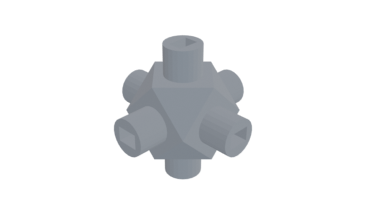
Cube Node
Have fun building structures by joining nodes with chopsticks
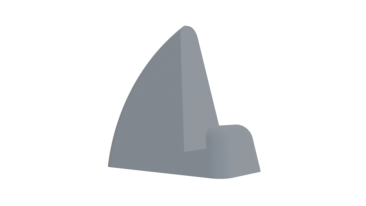
Laptop Stand
Use 2 to hold a thin laptop upright. Great with a wireless keyboard
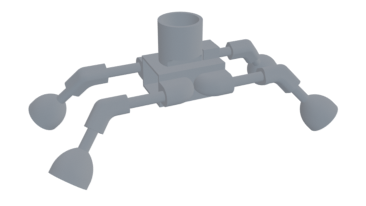
Little Buggy
A toy for kids. Requires 9V battery, small gray motor, and bouncy balls for feet
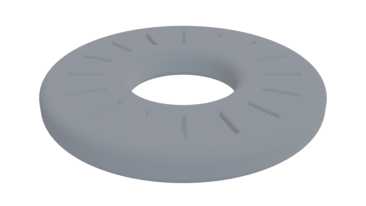
MicroSD Card Ring
Holds 16 MicroSD cards. Doubles as a paper weight